Customer Services
Copyright © 2025 Desertcart Holdings Limited
Desert Online General Trading LLC
Dubai, United Arab Emirates





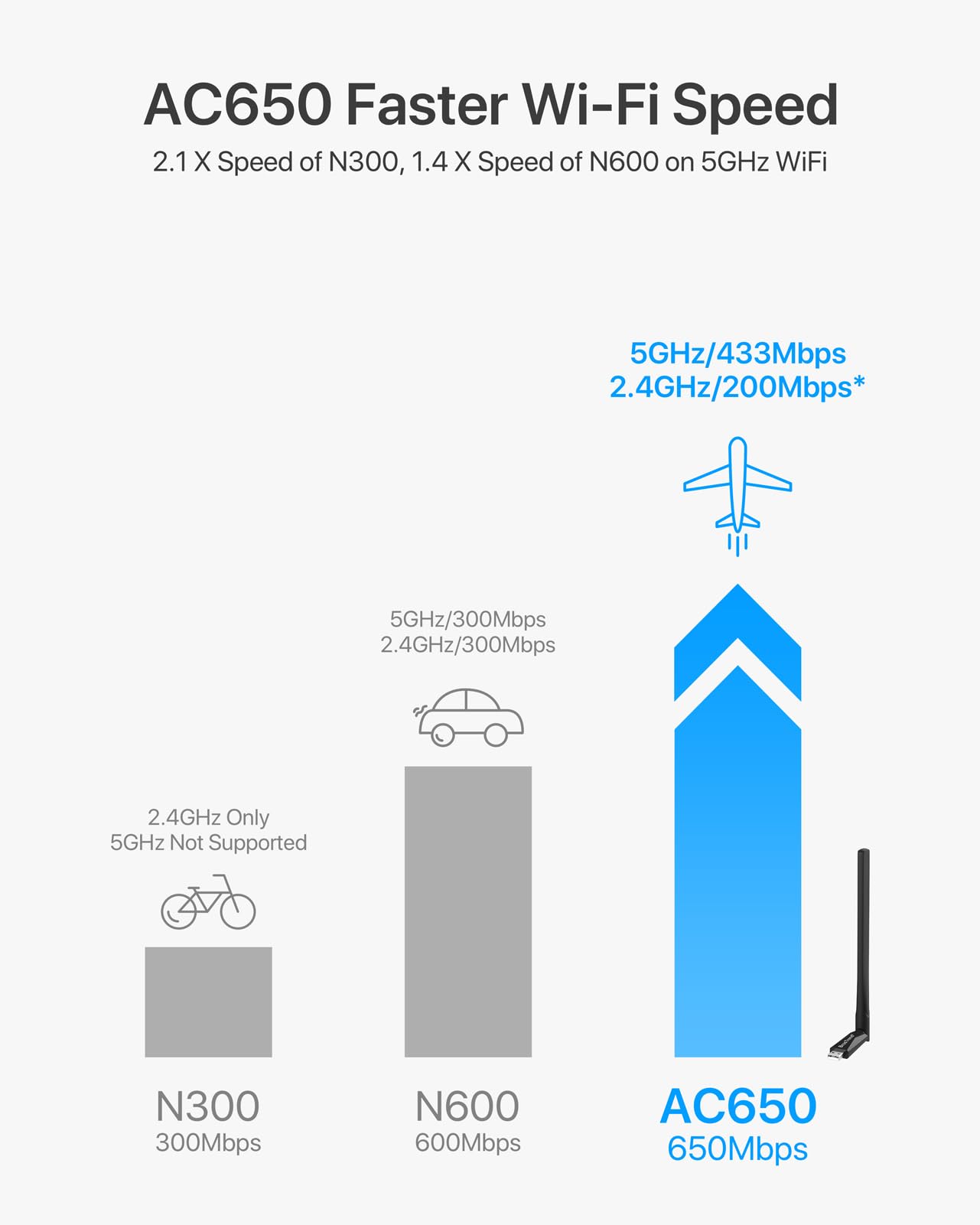

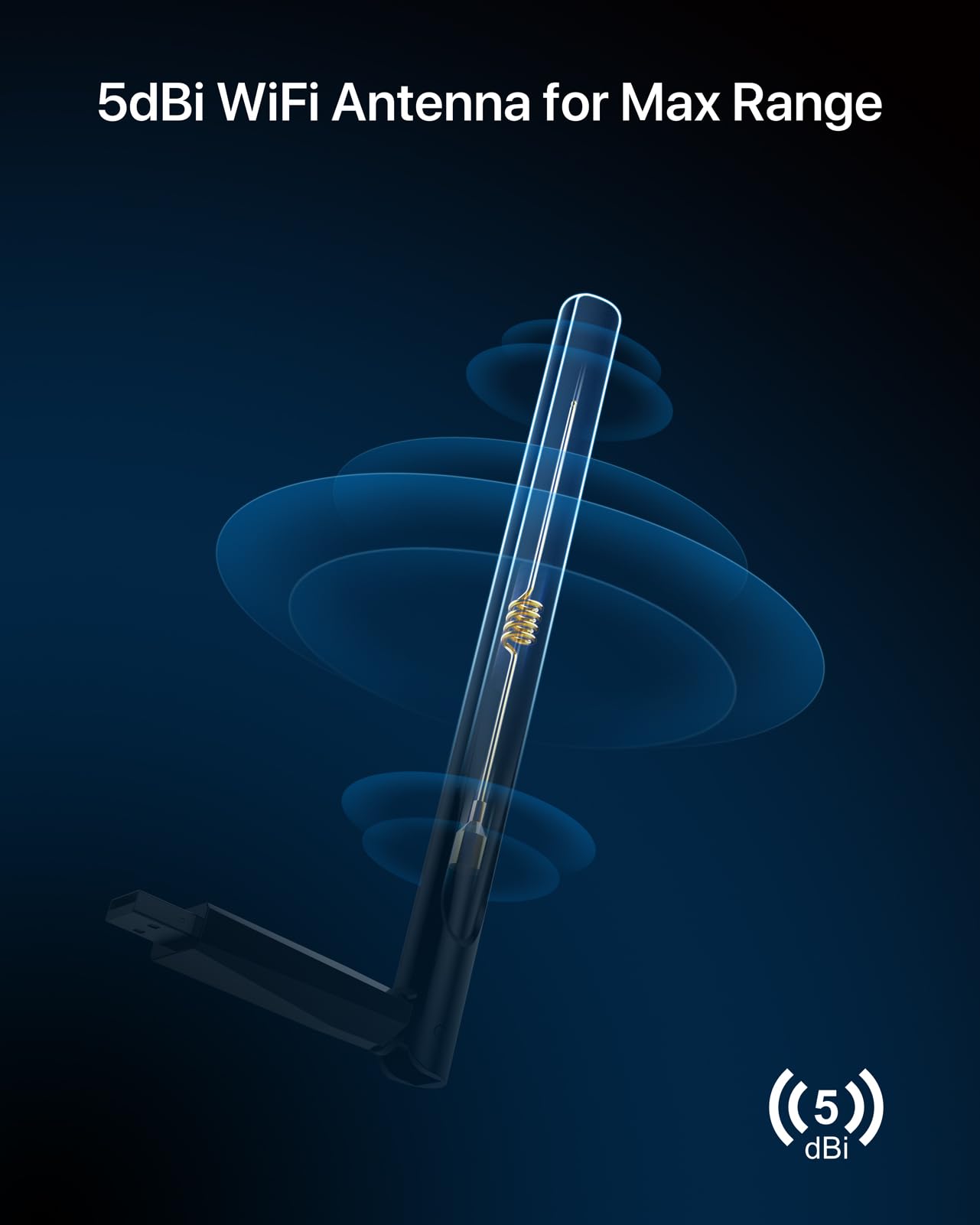
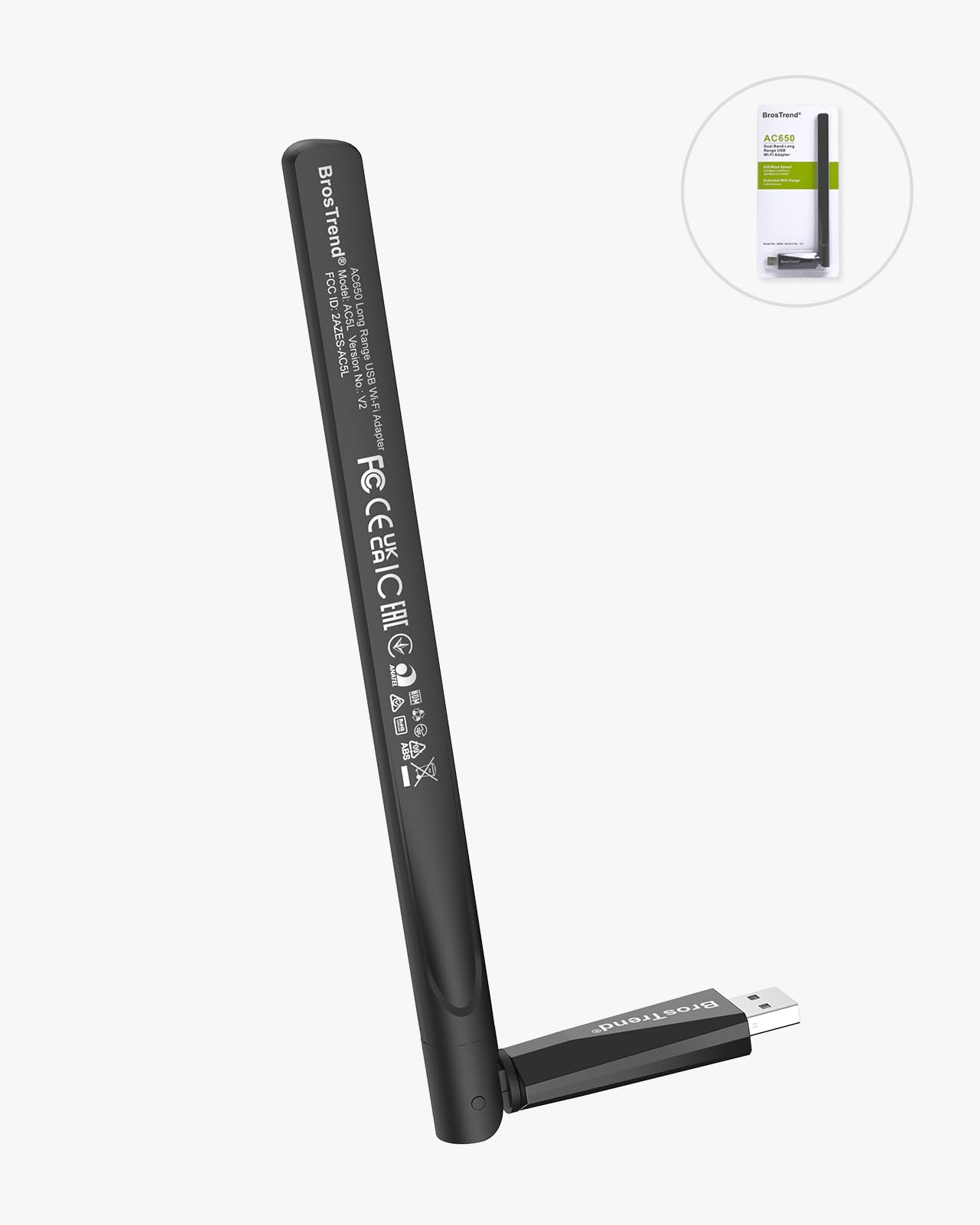
📶 Elevate Your WiFi Game with BrosTrend!
The BrosTrend 650Mbps WiFi Adapter is a versatile, dual-band USB wireless adapter designed for seamless connectivity across multiple operating systems, including various Linux distributions and Windows. With speeds up to 433Mbps on the 5GHz band and a powerful 5dBi antenna, it ensures extended range and stability, making it perfect for streaming and gaming. Enhanced with WPA3 security, this adapter guarantees your network privacy while being compatible with all WiFi routers.









| Data Link Protocol | IEEE 802.11ac, IEEE 802.11g, IEEE 802.11n |
| Data Transfer Rate | 150 Megabytes Per Second |
| Compatible Devices | Desktop, Laptop, Computer, PC, Notebook |
| Hardware Connectivity | USB 2.0 |
| Item Weight | 4.54 g |
| Item Dimensions L x W x H | 1.97"L x 0.75"W x 0.28"H |
| Color | Black |
Trustpilot
2 weeks ago
3 weeks ago